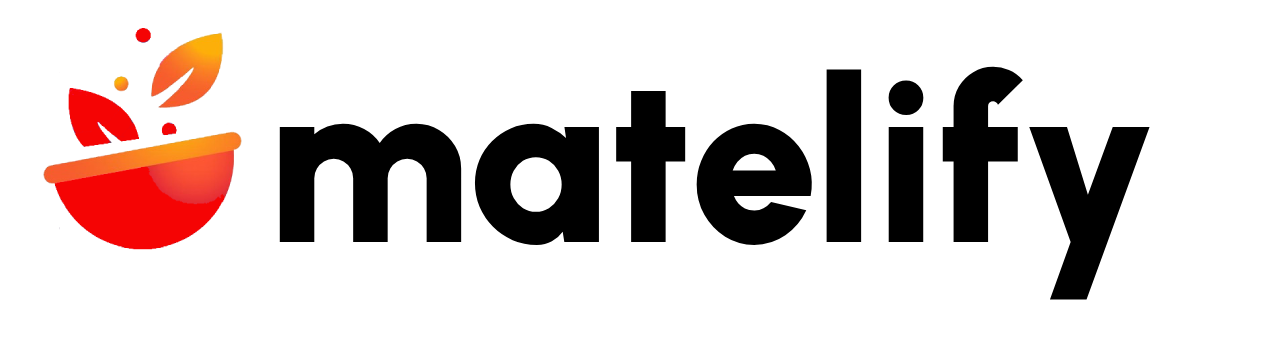Security guidelines
Security guidelines are essential for ensuring the safety and protection of users’ information and privacy while using Matelify. These guidelines outline best practices and procedures that both the platform and its users should follow to mitigate risks and prevent security breaches.
Matelify adopts a range of security measures to safeguard its users and ensure a secure experience on its platform. Here’s a breakdown of the specific security measures taken care of while using Matelify:
User Authentication and Verification:
Matelify implements email and phone number verification during user registration to ensure the legitimacy of accounts. Multi-factor authentication (MFA) options are available to add an extra layer of security to user accounts.
Secure Payment Processing:
Matelify partners with reputable payment gateways that comply with industry standards such as PCI DSS. All financial transactions are encrypted using SSL/TLS protocols to protect users’ payment information.
Privacy Protection:
Matelify maintains a transparent privacy policy outlining how user data is collected, stored, and used. Users have control over their privacy settings and can opt out of certain data collection practices.
Listing Verification:
Matelify verifies the authenticity of listings through a rigorous verification process, requiring hosts to provide proof of ownership or authorization. Users can report suspicious listings, and Matelify promptly investigates and takes action on reported cases.
Secure Communication Channels:
Matelify employs end-to-end encryption for all communications within the platform, ensuring that user messages are secure and private. The built-in messaging system allows users to communicate securely without compromising personal information.
Fraud Prevention:
Matelify utilizes machine learning algorithms to analyze user behavior and detect patterns indicative of fraudulent activity. CAPTCHA and other challenges are implemented during critical actions to deter automated attacks and prevent fraudulent activities.
Data Security Measures:
Matelify implements robust access controls to restrict access to sensitive data authorized personnel only. Encryption technologies are used to protect data both at rest and in transit, minimizing the risk of unauthorized access.
User Education and Awareness:
Matelify provides comprehensive training modules and security updates to educate users about security best practices. Users are encouraged to enable security features such as two-factor authentication to enhance the security of their accounts.
Customer Support and Reporting Mechanisms:
Matelify maintains a dedicated support team to handle reports of security incidents promptly and effectively. Users can report security concerns through dedicated channels, and Matelify ensures that reports are taken seriously and addressed promptly.
Legal Compliance
Matelify ensures compliance with relevant laws and regulations governing data protection and online marketplace operations. Regular reviews of privacy policies and terms of service are conducted to reflect changes in applicable laws and regulations.
Online safeguarding
When using Matelify, users can implement several safeguarding measures to enhance their online security and protect their privacy. Here’s how users can safeguard themselves while using Matelify:
Create a Strong Password
Users should create a strong, unique password for their Matelify account. The password should be a combination of letters, numbers, and special characters to make it difficult for hackers to guess.
Enable Two-Factor Authentication (2FA)
Users should enable two-factor authentication (2FA) for their Matelify account. This adds an extra layer of security by requiring users to enter a code sent to their mobile device in addition to their password when logging in.
Verify Listings
Before making any bookings or transactions on Matelify, users should verify the legitimacy of listings. They can do this by checking for user reviews, verifying the identity of the host or seller, and ensuring that the listing details match the description.
Protect Personal Information
Users should avoid sharing sensitive personal information, such as their home address or financial details, in public messages or listings on Matelify. They should only provide this information through secure channels when necessary.
Use Secure Payment Methods
When making payments on Matelify, users should use secure payment methods such as credit cards or PayPal. These methods offer buyer protection and encryption to safeguard financial transactions.
Report Suspicious Activity
Users should report any suspicious activity or listings they encounter on Matelify to the platform administrators. This helps to protect other users and maintain the integrity of the platform.
Stay Informed About Scams
Users should educate themselves about common online scams and fraud schemes, such as phishing and identity theft. By staying informed, users can recognize and avoid potential scams on Matelify.
Keep Software Updated
Users should keep their devices and web browsers up to date with the latest security patches and updates. This helps to protect against known vulnerabilities that could be exploited by hackers.
Use Secure Wi-Fi Networks
Users should avoid accessing Matelify or making transactions on public Wi-Fi networks, as these networks are more susceptible to hacking and interception. Instead, users should use a secure, password-protected Wi-Fi network or a virtual private network (VPN) for added security.
Be Wary of Phishing Attempts
Users should be cautious of phishing attempts on Matelify, where attackers try to trick users into revealing their login credentials or personal information. Users should never click on suspicious links or provide sensitive information in response to unsolicited messages.
By following these safeguarding measures, users can enhance their online security and protect themselves while using Matelify to rent rooms, discover restaurants, and explore event listings.