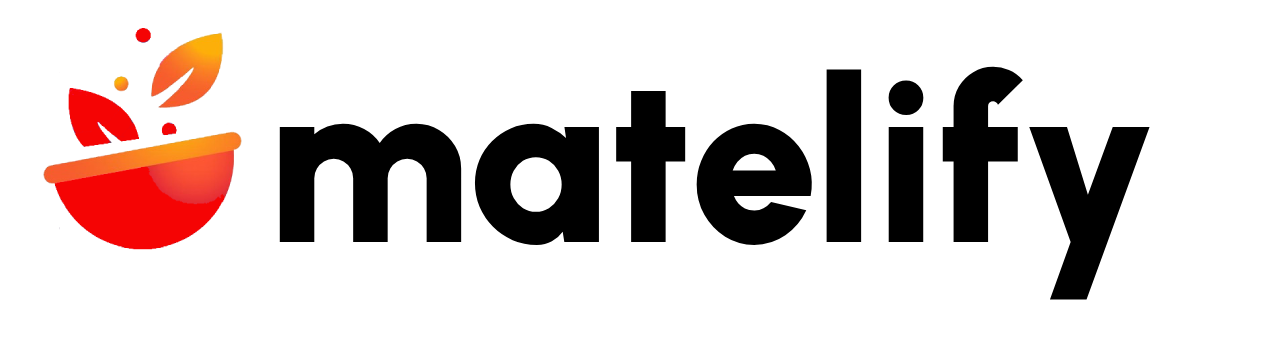Matelify is a specialized online marketplace exclusively for Nepalese restaurants. It provides a platform for restaurant owners to create a comprehensive profile, display their menu, manage reservations, and utilize marketing options.
Listing your restaurant on Matelify can increase your visibility to potential customers who are specifically looking for Nepalese cuisine. The platform offers various features to enhance your restaurant’s online presence and streamline operations.
To list your restaurant, visit Matelify, click on the “Promote FREE” button, and follow the registration steps. You will need to provide basic information about your restaurant, such as name, location, and contact details.
No, there is no cost for creating a profile and listing your restaurant on Matelify. However, there are paid options available for boosting your restaurant’s visibility on the platform.
Your restaurant profile can include your restaurant’s name, address, contact information, opening hours, a brief description, photos, and links to your social media pages.
After creating your profile, navigate to the “Menu Settings” section. You can add, edit, and organize your menu items, including descriptions, prices, and photos.
In the “Menu Settings>” section, you can highlight special dishes or daily specials by using the “Highlight” feature. This allows these items to be prominently displayed on your menu.
No, you can not upload photos for each menu item at the moment.
To update menu prices, navigate to the “Menu Settings” section, select the item you want to update, and adjust the price accordingly. Save your changes to ensure they are reflected on your profile.
You can update your restaurant’s profile information by logging into your Matelify account, navigating to the “User Dashboard, then Listings and click the pencil icon” section, and making the necessary changes. Be sure to save your updates.
No, you can not add multiple users to manage your restaurant’s listing at the moment. We will be adding this feature very soon
In the “Delivery Detail Links” section while setting up the restaurant profile or user dashboard>Listings, you can add the URL of your delivery partner’s order page. Ensure the link is correct and prominently displayed on your restaurant profile for easy access.
Yes, Matelify allows customers to make table reservations directly through the platform. You can manage reservations and set guest capacity for different time slots.
In the “Reservations” section while setting up profile or User Dashboard>Entries<Incoming, you can define the maximum number of guests your restaurant can accommodate at different times. This helps manage bookings and avoid overbooking.
Track no-shows and cancellations in the “Reservations” section. Implement policies such as reservation confirmations and cancelation fee to manage these occurrences.
Yes, both you and the customer will receive notifications for table reservations. You will be notified via email or SMS, and the customer will receive a confirmation email.
Yes, Matelify provides dedicated feature to close reservation for the days you do not wish to accept simply by heading to User dashboard>Listings> click on calendar icon of your restaurant and click the date for no reservation.
As soon as you set up your reservation setting, customers will not be able to book from your profile and there will be No Reservation Notification on your restaurant’s profile page.
Matelify offers various marketing tools, including featured listings, promotional banners, and special offer highlights. You can also create and manage discount codes and promotions to attract more customers.
You can create special offers, discounts, and deals in the “Special Offers” section. Define the terms of the offer, such as the discount percentage, validity period, and any usage restrictions. These promotions can be highlighted on your profile to attract more customers.
Yes, Matelify offers paid options for boosting your restaurant’s visibility, such as featured listings and promotional banners. These options can help your restaurant stand out and attract more customers.
Yes, you can send promotional emails to customers through Matelify. Use the Data Analytics Feature to create and manage email campaigns targeting your customer base.
Customers can find out about your special offers and discounts through promotional section on your restaurant’s profile, notifications, and emails sent by Matelify. These offers are also highlighted to reach a wider audience.
Matelify offers customer support through various channels, including email, phone, and live chat. There is also a help center with articles and tutorials to assist you with any issues.
You can contact Matelify support via the contact form on the website, by emailing support@matelify, or by calling their customer service number listed on the site.
Matelify allows customers to leave reviews and ratings for restaurants. Ensure you provide excellent service to encourage positive reviews. Address negative reviews professionally to maintain a good reputation.
Matelify may offer community features such as forums or groups where you can network with other restaurant owners. Share experiences, tips, and collaborate on promotional efforts.
Yes, Matelify provides training resources such as tutorials, webinars, and articles to help new users get started and make the most of the platform’s features.